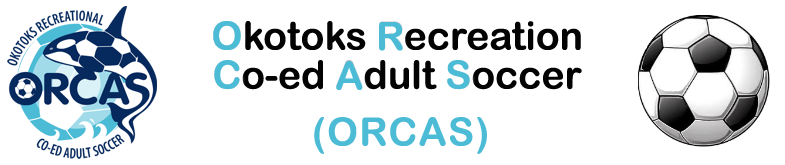Teamsnap Etiquette
STOP: ARE YOU ON A COMPUTER OR TABLET?
If so great, please proceed. If you are on a phone, please turn your phone to landscape mode when needed so you can see the screenshots properly.
Hi ORCAS players, some players are really crappy when it comes to practicing basic courtesy regarding Teamsnap and I don't want to be the league babysitter every game day.
Due to this communal neglect I waste hours and hours of my time each week sending out countless reminders about updating Temasnap availability in a timely fashion.
Important league communications that I send out via Teamsnap alerts are seemingly ignored, again, wasting more time as these messages need repeating over and over.
For those who do keep their Teamsnap accounts up to date thank you very much. I really appreciate it. Unfortunately, I must ask that everyone take a Teamsnap Etiquette training course each season to ensure everyone knows how it works.
New for 2025
Starting in Summer 2025 I need all summer players to take their Summer Teamsnap availability very seriously. There will be games where we have too many players wanting to play. For these instances, I may have to initiate some crowd control measuers. For me to handle these situations I must have a precise availabilty count for each game.
If you have ever received a text message from me wondering if you are coming to a game or not, or if I was wondering where you were because you were marked down as a player but then failed to show, or if you are marked down as not coming and then show up unexpected, then you need to up your game. Starting this year, there will be consequences for failing to handle your Teamsnap Availability properly. If you make 3 mistakes with your availability you owe the team some appetizers. The tracking will reset and if you incur another three availability mistakes you will owe the team some appies once again.
I added some sample data to demonstrate the new naughty corner tracking built into Teamsnap.
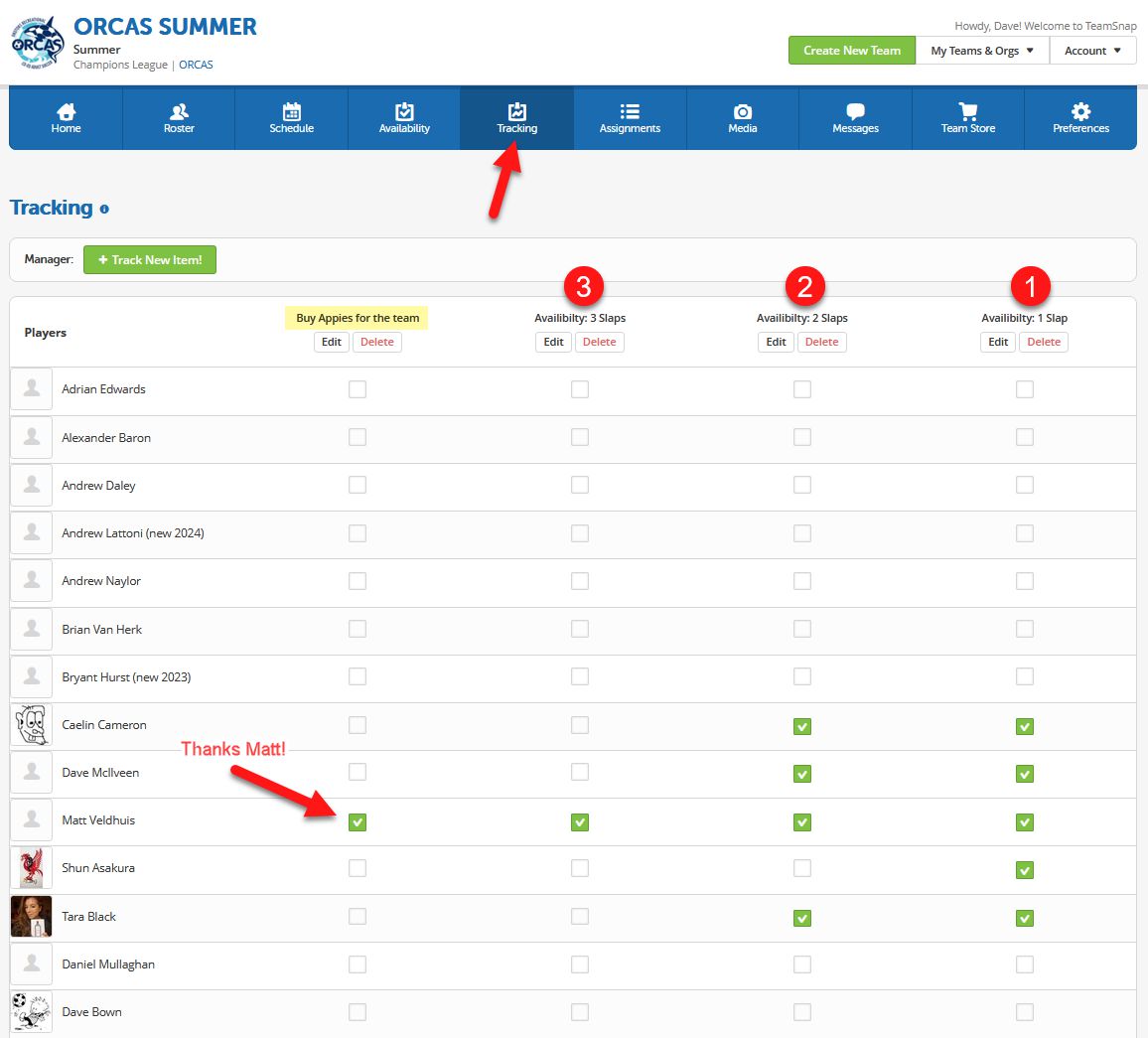
New Players – Generally, ones that joined in 2023 or later
For newer players, ones that have joined in 2023 or later, we may have to restrict access to some games to avoid crowding.
Newer players will have their Teamsnap Summer Roster names marked with an "New" label after your last name. This means that you may be subject to crowd control measures if we exceed 20 players for any given game.
Crowd Control Consequences:
1) Skipping Games
When sessions are overbooked, you may occasionally be asked to sit out. We try to minimize this, but appreciate your understanding.2) Super Sub
If we're just slightly over capacity, you might still get to play – but as a designated sub. This means starting as the first sub and rotating out in more often than others. Hustling hard while you're on the field can help make the most of it!
3) Small-Sided Game
If numbers allow, we'll set up a secondary small-sided game in the endzone. Newer players are usually assigned here. If you'd prefer not to play in a smaller game, simply mark yourself as unavailable and leave a note – we'll reach out if a spot opens in the main game.
Sorry, newish players. I wish I could always guarantee that everyone can play every game but Okotoks keeps growing and three games nights a week is as much as I can manage.
Based on last summer, about 33% of our games may be affected by Crowd Control measures – though this can vary year to year. Fridays are typically the busiest, followed by Tuesdays, with Sundays being the least crowded. We also see the most crowding early in the season (May) and at the start of summer holidays (early July).
Now onto the TEAMSNAP ETIQUETTE.
1) Use A Computer
Log in to Teamsnap on your computer from time to time. You can see the whole season's schedule laid out before you and you won't have to dink around in the phone app clicking multiple times for each game.
Use the settings button (A) to tell Teamsnap how many games to show in one glance.
You can easily mark your availability for the entire year using the Set Multiple Button (B). Personally, I know that I will be at over 90% of the games so I set my availability for the whole year to ☑ and I will only need to change it if I know that I will have to miss a game.
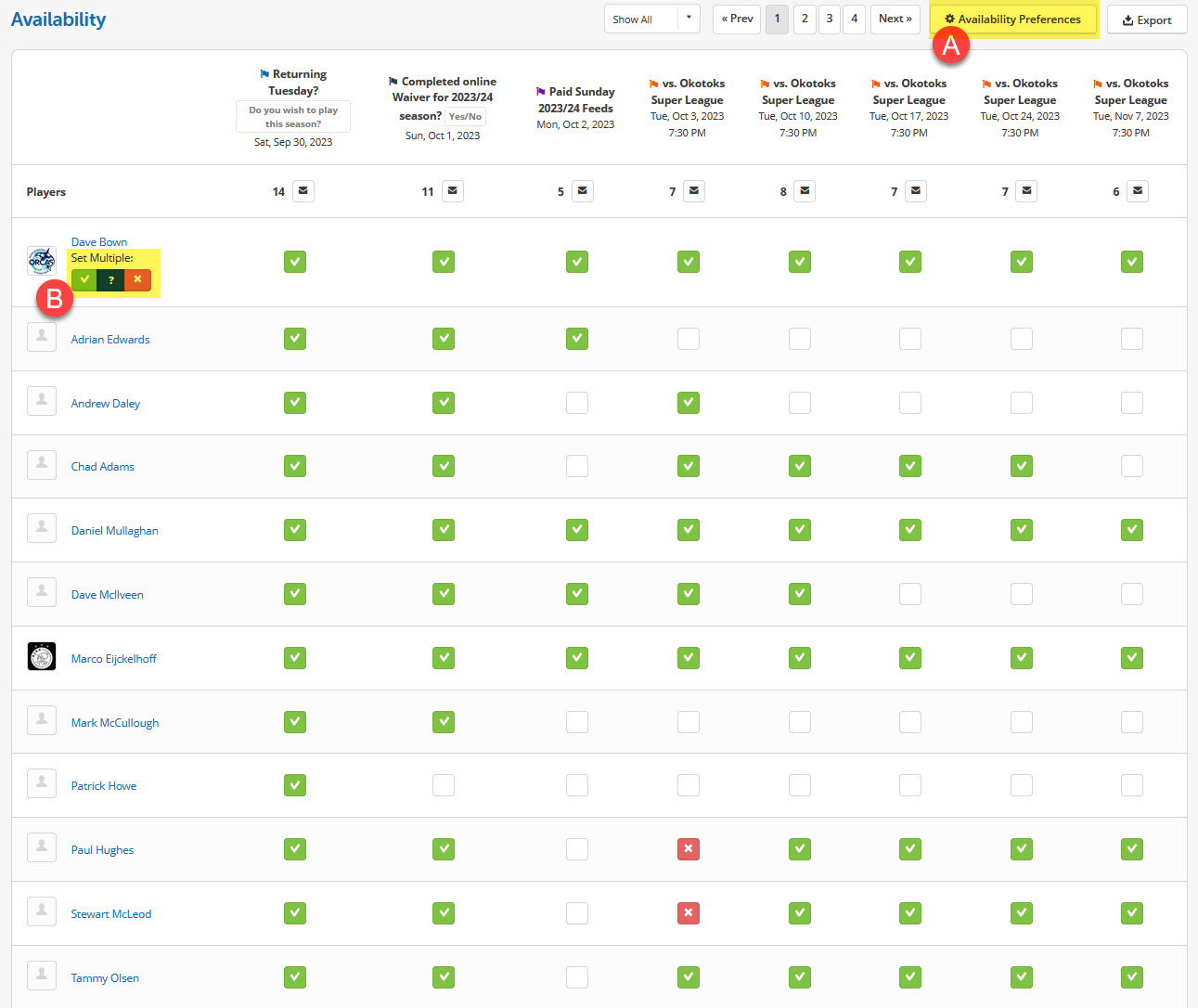
2) Availability
Set Your Game Availability
Please set your game Availability in a timely manner. Two days ahead minimum is good but why not give me three days notice. That way I can plan ahead and start looking for subs if it appears that there will be player shortages. (Winter only)
Maybe's Suck
If you must leave a "Maybe", you MUST leave a HELPFUL note. That way we can all see what's going on and make plans accordingly.
NEVER EVER ride out the game day without changing your "Maybe" status. Doing that is absolutely useless for planning and yet and it happens almost every single game. Guess what I have to do each afternoon? Yup, send text messages out to every single MAYBE on the list. What Joy!
Changing Availability !!!VERY IMPORTANT!!! FOR WINTER LEAGUES
If you change your Teamsnap availability on the day of the game YOU MUST send me a text message so I have warning that a sub may now be needed.
Use your brain though... If we have 5 subs and you drop out, I don't really need the text message. This is rarely the case in Winter though.
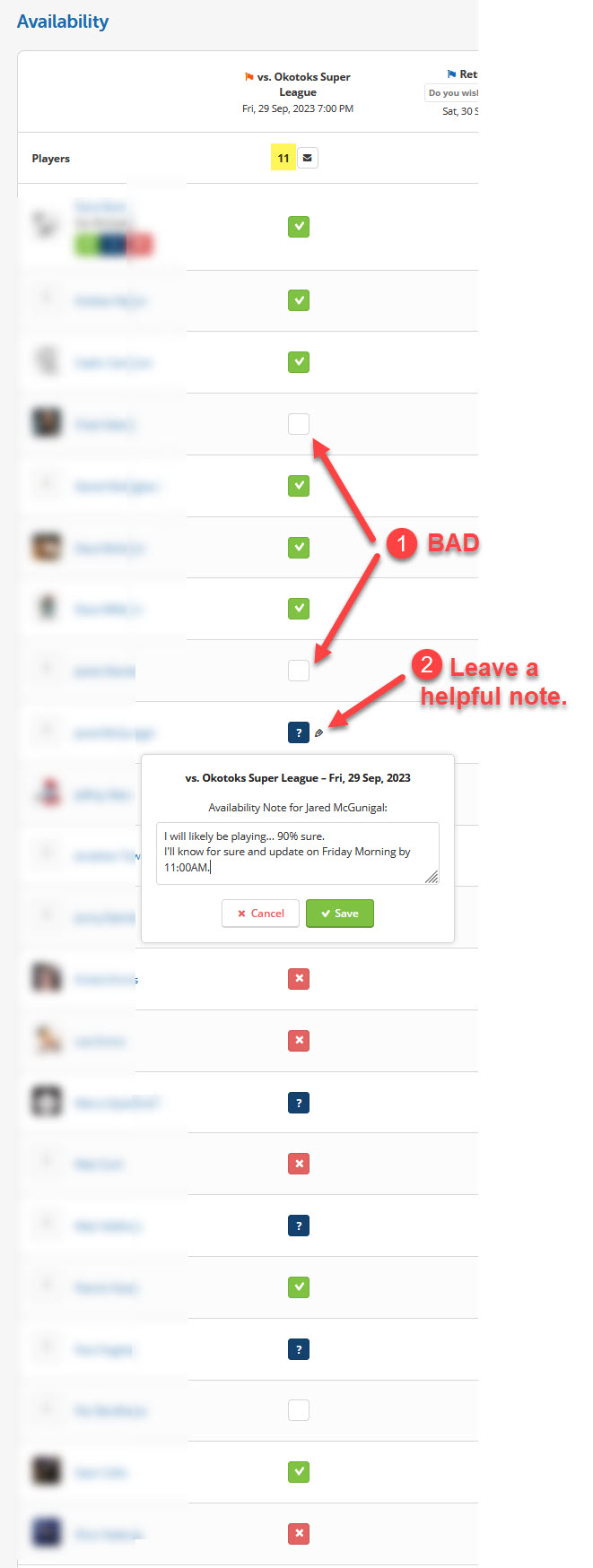
3) Questions
Sometimes I insert questions into the schedule. Please mark your response or your status with an affirmative green ☑ or a negative red X.
Some players see an email or notification from Teamsnap, don't read it, assume it must be regarding availability for the next game and mindlessly click Yes. Please read the Teamsnap messages carefully before answering so mistakes don't get made.
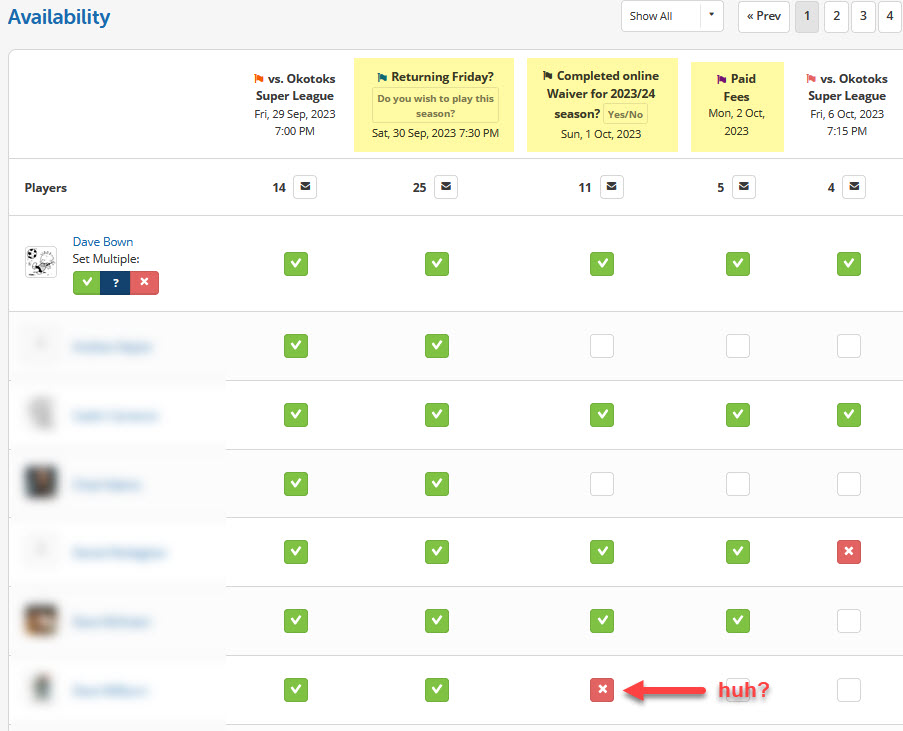
4) Separate Leagues
Each Winter League night has a separate Teamsnap account. For Summer I just use one account. Sometimes I send alerts or I ask questions in multiple leagues. If you have been invited to participate in a game that is listed in multiple League nights. Please try to do your Teamsnap in both or all three of your accounts.
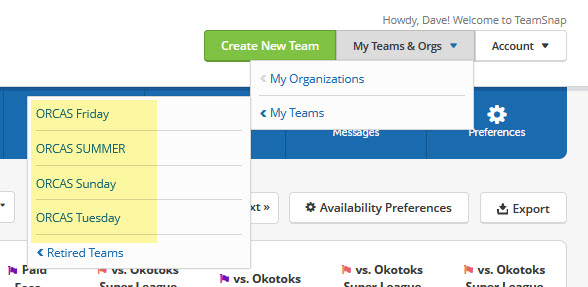
5) Update your Teamsnap Profiles
Please ensure that the cell phone number and email listed in your Teamsnap profiles are up to date.
Each of the 3 WINTER League nights (Sunday, Tuesday and Friday) as well as the SUMMER account will have to be managed and updated separately.
Make sure you keep each of your Teamsnap accounts up to date to ensure that my Teamsnap alerts are reaching your cell phone and email.
6) Teamsnap App
I recommend that you delete and reinstall the Teamsnap App on your phone at least once per year. The app has many bugs and new functionality will not update automatically.
7) Payments and Waivers
Please complete the Waiver and paid the fees right away.
I have sent out the alerts indicating the prices. You know you're playing, you know that I want those waivers completed. Just do it.
Please send e-transfers to dbown@hcwd.ca and make an easy security question for me to answer such as... League name = ORCAS, Town = Okotoks.